Contemporary Photography in Hawaii 2011 My Photo Was Accepted
Published: March 23, 2011
Category: Digital, News & Events, Photography
Medium: Photography
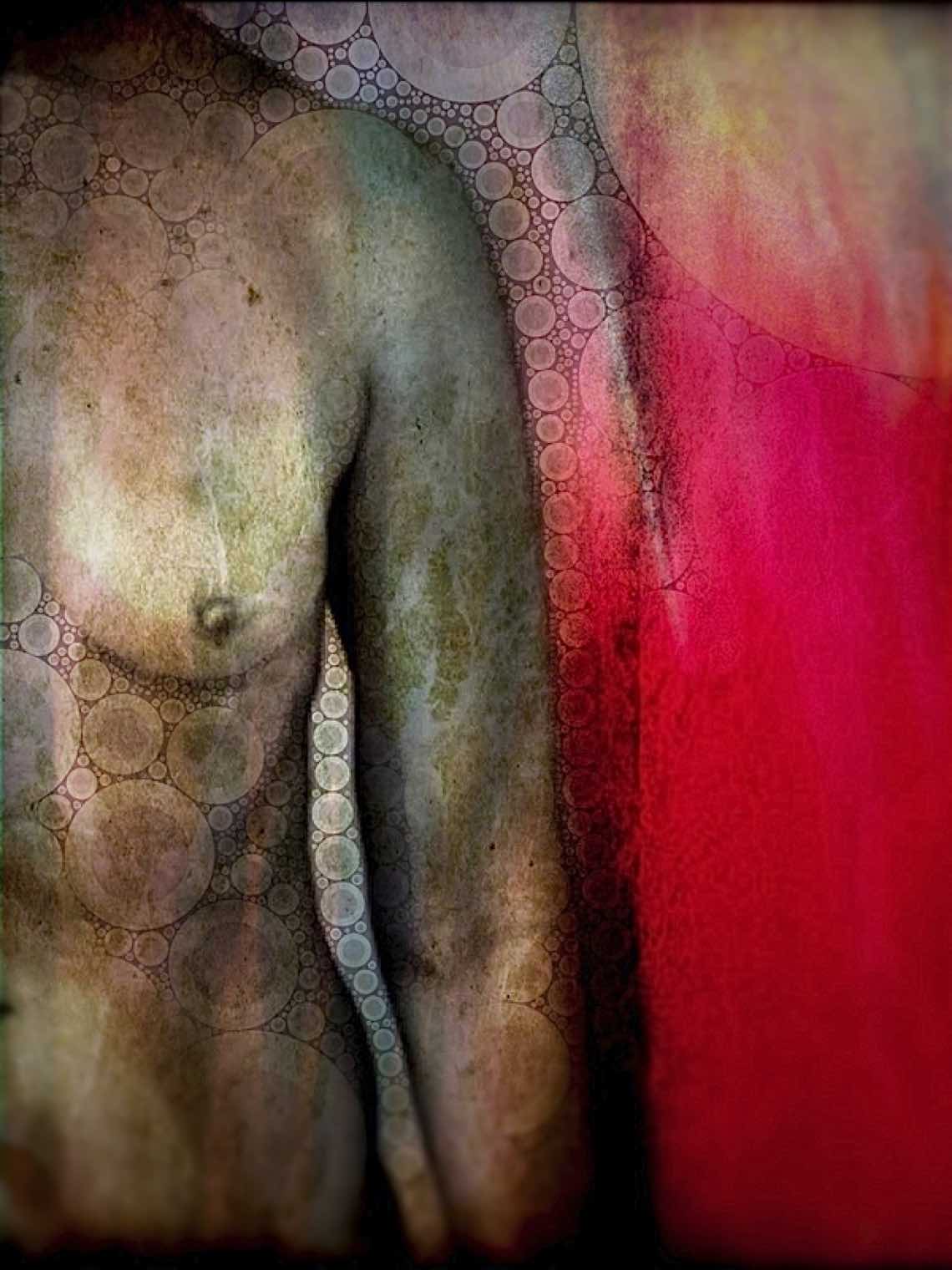
I’m thrilled to announce one of my favorite pieces, “Gingered Torso”, has been accepted to the Contemporary Photography in Hawaii 2011 juried exhibition and is the recipient of the Juror’s Award.
This is the third year for this juried event and more than 100 photographers submitted over 400 images. Approximately 60 images were accepted. The opening reception is Friday, April 1st and I hope you will join me there.
Exhibition details:
Location: Frame Arts HawaiiAddress: 627 South St., Honolulu, Hawaii
Dates: April 1 – April 30, 2011
Opening Reception: April 1, 2011. 6 - 9pm
Times: Monday – Friday 9:30 am – 5:30 pm, Saturdays 9:30 am – 1:00 pm
The exhibition is titled, “Contemporary Photography in Hawaii 2011: The Third Annual Statewide Survey Exhibition.” University of Hawaii at Manoa Pacific New Media is the sponsor and the show was again juried by Jerry Omo and David Ulrich.
The 2010 exhibition what the first competition I had ever entered and I was very excited that the first abstract photograph I ever took, “Abstract 8167” was selected for the show.
My submission this year, “Gingered Torso” represents an exciting direction I’ve taken recently. Using the incredibly powerful and intuitive painting and compositing iPhone and iPad application, Brushes, I’ve begun creating what I call “Digital Mashups.” My Digital Mashups are works created entirely on my iPhone, iPad, or a combination of the two devices, using anywhere from two to six or more “apps” to achieve the final result. The apps I used are listed below with links to their websites and to their listings in the Apple App Store.
An additional benefit of working, painting, and compositing in Brushes is that it records every brush stroke, every layer blend mode change, and every image imported or deleted from the six possible layers an artist can work on at any given time. Once the work is complete, I can export the final artwork as a number of high resolution graphic files and extremely high quality QuickTime movie files that play back every stroke and change I made during the creation. The effect is that you can literally watch the work being created!
Once I’ve exported the video from Brushes, I import it into Apple’s iMovie where i add titles, credits, and links. I then use Apple’s Garage Band and in the case of “Gingered Torso,” I simply used an existing loop called “Night City.”
I very much appreciate it when other iPhonographers and iPad Artists include a list of the apps they use. I’m very happy to not only provide a list of apps used, but to also be able to provide a video of the work actually being created. There were over 850 editing steps in Brushes alone, and prior to that many steps in other apps.
My work is a little different than the regular Brushes galleries you’ll find on the Brushes website gallery and Brushes Flickr group. Because I’m using photographs, textures, and layer blending modes, my video exports look more like flashes of photos and less like automated drawings and paintings. But, for photographers who are experimenting with the amazing photography and painting apps on their iPhones and iPads, I thought my creation process would be fun to see.
Exhibition details:
Location: Frame Arts HawaiiAddress: 627 South St., Honolulu, Hawaii
Dates: April 1 – April 30, 2011
Opening Reception: April 1, 2011. 6 - 9pm
Times: Monday – Friday 9:30 am – 5:30 pm, Saturdays 9:30 am – 1:00 pm